Image Inverterer
Use this online photo inverter and upload your images to reverse the colors of an image for free.
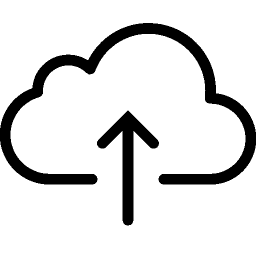
Upload Image
Our Other Tools
What is an Image Inverterer?
Invert Image is a free online tool that reverses the colors of an image, converting red to blue, green to magenta, blue to yellow, and more. Simply upload your image to the program and click the invert colors option.
How to Invert Image Color Online?

Once you've reached the Invert Image Online tool page, take these actions:
- Upload or Drag and drop your image into the input box.
- Select the "Convert" option.
- View the image that has been inverted.
- To save the reversed image, click the "Download" option.
Features of our Image Color Inverter
You can quickly and effectively reverse images online using our picture converter. Here are a handful of this tool's salient characteristics:
1. User-Friendly Interface
To make things easier for our users, we have a straightforward layout with few options. As a result, even inexperienced users may quickly grasp how our tool functions. By keeping it brief and easy to use, we provide a streamlined photo invert procedure.
2. Unlimited Usage for Free
This free photo inverter tool allows you to invert images. No registration or logging in is necessary. Additionally, there is no subscription required to utilize this Image Inverterer. This tool is completely free to use. With it, you can reverse as many photos as you'd like.
3. Fast Processing and Quick Inversion
With our technology, the entire image inversion procedure takes five to ten seconds. This is because everything, including uploading and converting the file, happens extremely instantly. Everything happens quickly. Users can instantly reverse an image thanks to this tool's effective operation.
4. Support Multiple Image Format
Images come in a variety of formats, as you may already be familiar with. As an illustration, two images may be PNGs and JPEGs. However, this is irrelevant when using our program to invert photos. A wide range of image formats are supported by our program. Any picture you insert into it will have its colors reversed.
5. Data Security
Since we are using a client browser to perform the color inversion process, the photos used in our tool remain on your computer and are only accessible to you.
FAQs
How to invert colors on a picture?
You can use the following procedures to alternate a photo's colors:
- Visit an image-inverting website.
- Put the image you wish to reverse in there.
- To begin the conversion process, click the Convert button.
- View and save the image that has been inverted.
Use this simpler way instead of expensive image editing tools.
how to invert colors on a picture on iPhone?
Simply launch the Safari browser, navigate to the online photo converter, and upload your photos. Your photo will then have its colors reversed by the program, and you can download it
Follow the same steps with Chrome or other browsers to invert colors on a picture on Android.
What does color inversion mean?
Reversing an interface's or image's color scheme is known as color inversion. For example, black turns into white and vice versa. Some users use it as an accessibility feature to lessen eye strain or boost contrast.
can I download Image Inverterer app on Android and iOS?
Yes, you can download the best Image Inverterer apps onto your mobile phone from the Google Play Store and Apple Apps Store. Get more information about the 7 best free online color inverters.
