Convert Text To Image
This text to image converter can turn text input into useful image output. Just type in your text, alter the image's size, select the color, and typeface, and then save it in a variety of file formats.
Fill
Text
Transform
W 500 H 500
Font
Bold
Italic
Font Size
Image
Our Other Tools
With tons of features and settings, you can rapidly convert text to a picture with this text to PNG or JPG converter tool.
The converter can help to type your content, edit the text and background colors, and choose the font style and size before downloading the output in your desired picture format.
You are welcome to use our tool for free and as often as you would like.
How to Use this Text to Image Converter?
In this section, I will show you how to use the text to picture converter tool in just a few clicks.
Here is the step-by-step guide on how anyone can use this online image converter tool easily:
- In the first step, enter your text into the text editor. The text you type in the box will show in the section on the right side. See the image below to get a better understanding.
- After entering the text, you can adjust the font size and style using the choices provided. There are several font styles to choose from, including "Tahoma," "Cursive," and "Fantasy."
- Aside from font style and size, you can modify the color of the text and image backdrop.
- Once the text has been completed and approved, click the "Download" option to start downloading the image to your device in the format of your choice.
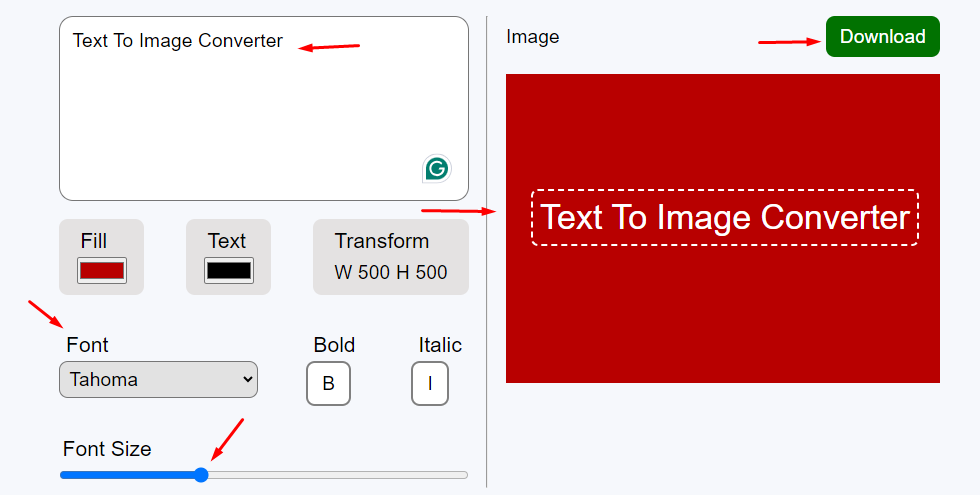
Features of Our Text to Photo Converter
Here are some of the primary features that you can use with this tool:
1. It Provides Real-Time Preview
The text you type in the input box will appear in real-time in the image preview. To preview the image text, there is no need to click any buttons or initiate any processes. It will save tons of time without needing to check the output again and again.
2. It is Free to Use
It costs nothing to utilize the Text to Image tool. To carry out the text to image conversion process, there is no cost or subscription necessary. You do not need to submit any payment information.
3. No signup needed
As an added convenience this text to photo converter will provide you the accurate output without forcing you to sign up or subscribe to the platform. This will save you tons of time.
4. it offers multiple downloading formats
Your finalized photographs can be downloaded in one of four popular formats: JPEG, PNG, BMP, or GIF.
5. Offers Various Coloring Choices
You have a variety of color schemes to choose from for the background of your text and image. To get any color from the browser window, you can also utilize the "Color Picker" option. The choice to specify the color code in HEX, RGB, or HSL formats is also included.
6. Versatile and Simple Text Modification Features
You can easily change the text's size in the image canvas once you've entered it into the input box. You can adjust the text box's size by holding and dragging it.
To adjust the text's orientation, you can also rotate it. These kinds of features make the tool easy to use image converter.
7. Customizable Font Option
You can alter the text using the text to picture converter by selecting from a variety of font choices and styling options. You can select any typeface and apply bold or italic formatting as needed.
