Image to Word Converter
Upload your photo to our Image to Word converter, get your word file instantly.
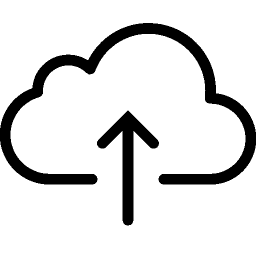
Upload Image
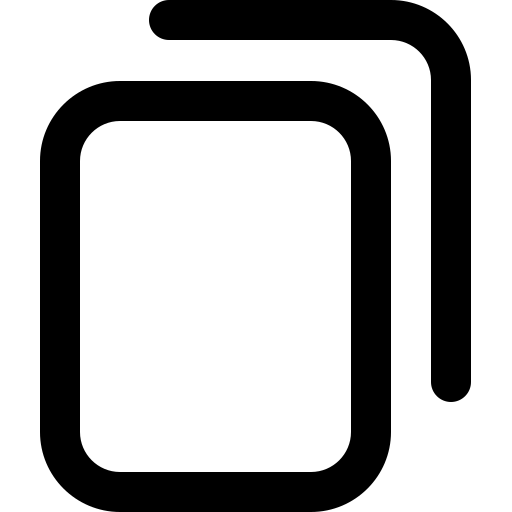
Our Other Tools
Do you want to turn JPG photos into editable Word documents?
Using our online JPG to Word converter, the image text may be transformed into a Word (Docx) document that can be edited.
This picture to word converter allows users to convert JPG/JPEG, JPE, JFIF, JIF, JFI, BMP, PNG, and TIFF files with only one click.
Importance of JPG, JPEG to Word Converter
For those doing data entry work, the JPEG to Word converter is a vital tool. It happens frequently that you have scanned papers or photos and you need to enter the text in them in order to make files.
The identical activity may be completed in a matter of seconds with the aid of our online converter, however the manual approach can take quite some time.
People are benefiting from this sophisticated tool because it saves them time and effort when converting images to Word documents.
The text becomes easier to change when you use an online JPG to Word converter.
How to convert image to word document(Docx)?
To convert a JPG file to an editable Docx file, follow these instructions.
- You can drop or upload an image into the input area.
- A URL can likewise be used to upload an image.
- Press the "Convert" button.
How to Convert JPG to Word Online?
The JPG to Word converter is a universally accessible and user-friendly utility. To convert JPG to Doc, simply follow the instructions listed below.
- On the tool's website, upload the JPG files using the provided box.
- Once the JPG files have been inserted, select "Convert to Word."
- Your files will be converted to the Doc format in a matter of seconds. To save the files to your device, click the Download option.
Image to Word Converter Features
The following is a list of some of this JPG to Word OCR converter's main features.
- Multiple uploading options
- Convert mathematical equations
- File Redo option
- Copy or Download the file
- No Registration or Login
- Unlimited file conversions
- No Watermark
Benefits of Image to Word Converter
- Quick & Easy
- Unlimited Conversions
- Free of Cost
- Convert Files Anytime on Any Device
- No Registration Required
- Convert Multiple JPG Images to Word Document
- Privacy & Security
FAQs
jpg to word converter free download available?
Yes, you can download the best JPG to Word Converter apps onto your mobile phone from the Google Play Store and Apple Apps Store. See the 6 best free online jpg to word converters.
How to convert jpg to Word on Windows 10/11?
Launch Google Chrome or any other browser, open our JPEG to Docx converter, drag & drop or upload your photographs, then click the submit button. And that's it.
How to convert image to document in phone?
Launch Safari browser in your phone, open our JPEG to Docx converter, drag & drop or upload your photographs, then click the submit button. And that's it.
